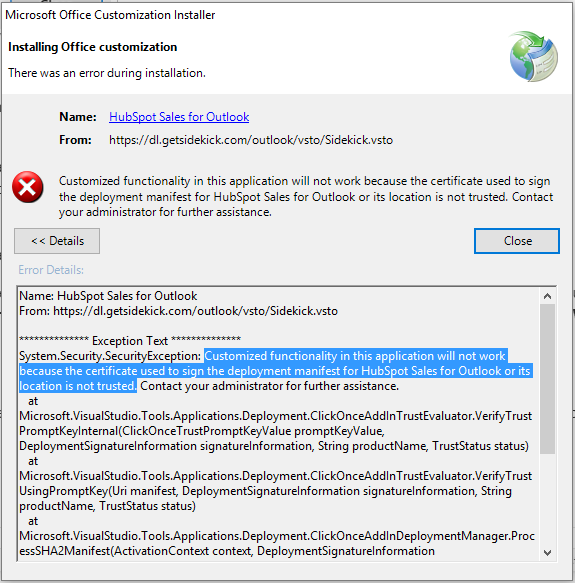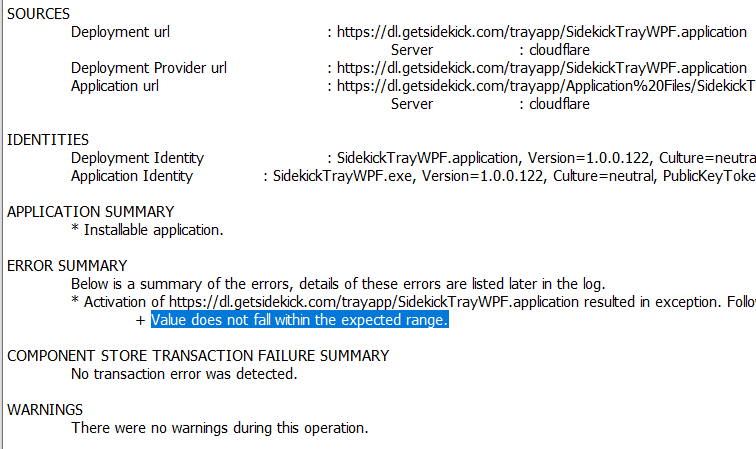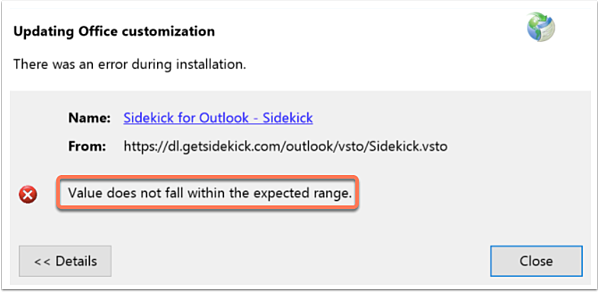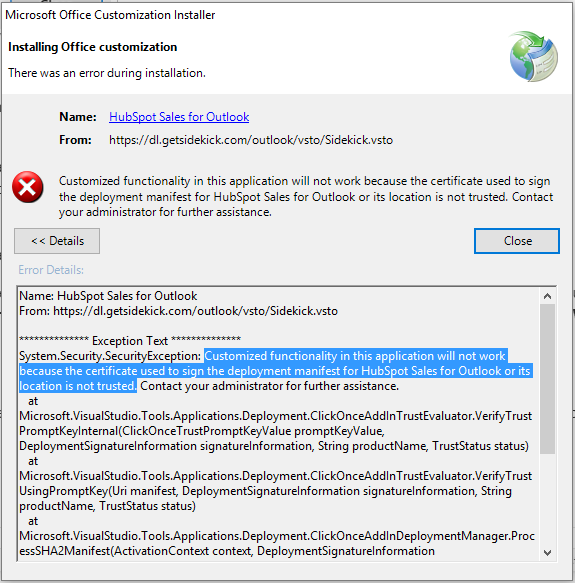Lỗi “Value does not fall within the expected range”
- Search “HubSpot desktop Value does not fall within the expected range.”
- Giải pháp:
- Tham khảo: HubSpot Sales for Outlook install error: ‘Value does not fall within the expected range’ (Anh Cường đã làm theo và thành công)
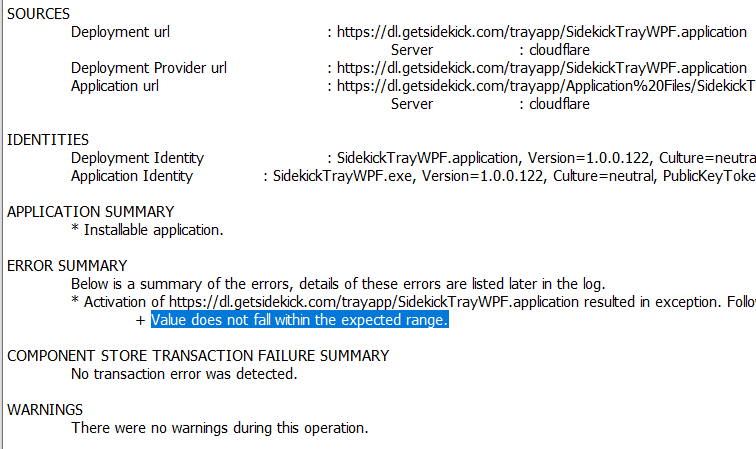
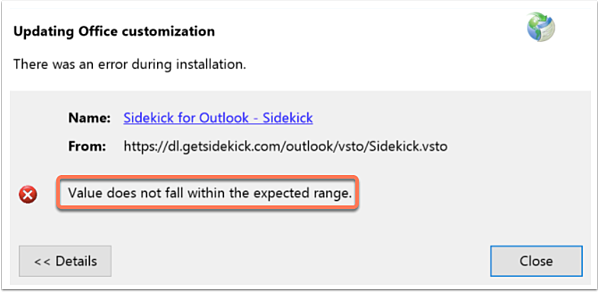
To resolve this error:
- Copy and paste %localappdata% into your Start menu in Windows and press Enter.
- Navigate to the Apps folder and delete the 2.0 folder.
- Attempt to install the HubSpot Sales Outlook desktop add-in again
- If this doesn’t resolve the error, return to %localappdata% and delete the following folders:
- IsolatedStorage
- assembly.
- Attempt to install the HubSpot Sales Outlook desktop add-in again
Please note: if you encounter an error message that the folder or file(s) are currently in use when you attempt to delete them, close all instances of Outlook and HubSpot for Windows. Press Ctrl + Alt + Delete on your keyboard and click Task Manager. Ensure you are in the Processes tab, then locate and right-click the SidekickTrayWPF process and click End Task. Then, attempt to delete the folder or file(s) again.
Lỗi Customized functionality in this application will not work because the certificate used to sign the deployment manifest for HubSpot Sales for Outlook or its location is not trusted.